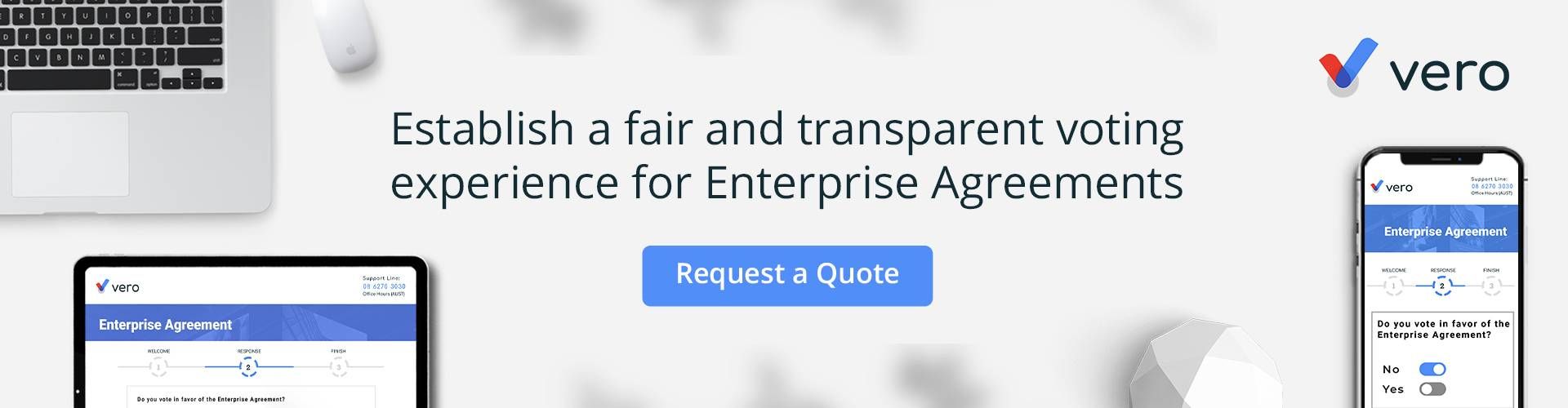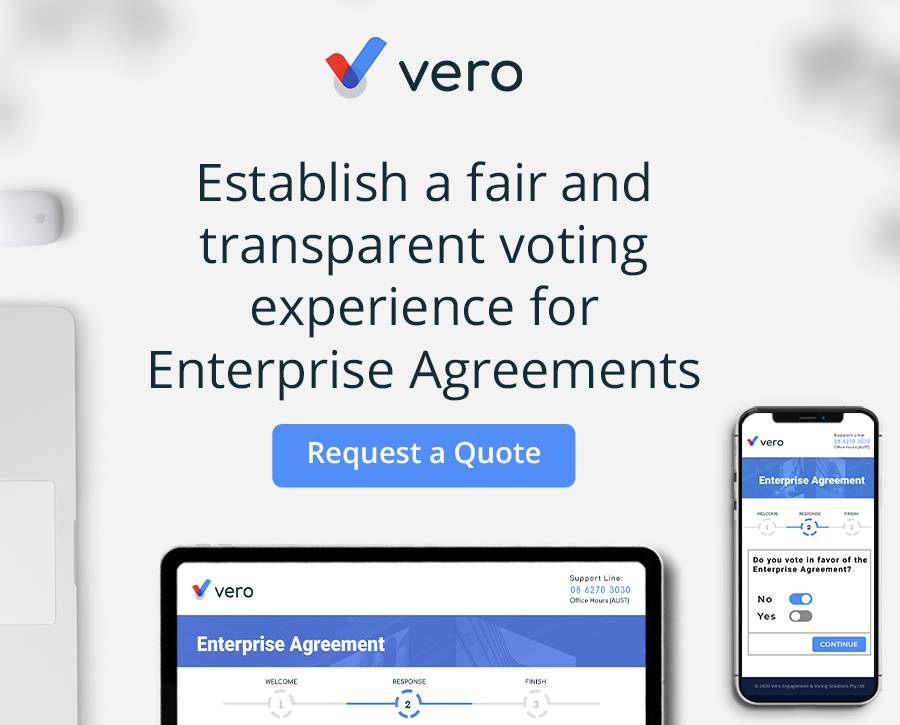The Voting Process: For Your Enterprise Agreement
September 24, 2020

Creating, bargaining and delivering enterprise agreements for your workforce is a stressful time. Our job is to take the job of running an enterprise agreement vote seamless and allow you to focus on your core responsibilities in managing the agreement itself based on FWC standards and your communication plan for your workforce.
Success is based on communication
A solid communication plan for your workforce allows you to keep everyone well informed. When running a vote, it is important to make sure that the workforce knows and is fully aware of the voting process. Also, check on your company’s policies to see if you are allowed to do the voting online.
Make sure your workforce knows about the following:
- Final Enterprise Agreement and supporting documents; these need to be published and accessible 7 days prior to the vote can be opened.
- Dates for opening and closing. The voting duration can vary to suit your individual circumstances. The recommended and most common duration for voting is 3 days.
- Make sure the workforce is aware of how to Vote and the available voting methods.
The Voting Process (ie. What to do for your Enterprise Agreement)
STEP 1 — Select how you want your workforce to vote via the available voting channels. Vero allows you to choose any combination of Online, SMS and Phone voting.
STEP 2 — Provide the employee details in a format that can be imported into our voting system. A typical method is to send a CSV file with each column a field representing data from the employee. (i.e. First Name, Last Name, Email Address, DOB, Mobile, Employee ID (if applicable); Any other fields such as demographics, the department can be added to this file.
It is important that only eligible voters are included in this list. If unsure, please consult with your IR / Fair work Advisor.
STEP 3 — Vero Voting creates a Welcome Pack. This Welcome Pack contains an Introduction Letter and a How-to-Vote guide. This information will be set around your specific enterprise agreement voting requirements, dates and voting channels. Once this information is available Vero Voting will prepare this information and send it to you to distribute to your employees. If you require a voting information portal, it is set up at this stage.
STEP 4 — Vero Voting will create unique LOGINS and PINS for each voter and then distribute these at the right time to them. Depending on the voting channels chosen, PINs will be distributed prior to be vote opening via email with information and the URL where to go to conduct the vote. If voting via SMS, once the vote opens, the SMS vote question will be sent to all eligible voters.
STEP 5 — Employees will lodge their vote using their chosen channel of voting. However, once they vote they will not be able to vote again. Following the given instructions;
- if via online, they need to follow the given URL (web address) and enter their username and pin into the login screen and then follow the on-screen prompts;
- if via SMS, when the employee receives an SMS with a question, they simply reply with “YES” or “NO” (no other details are necessary);
- if via Phone, they dial the 1300 number provided and follow the voice prompts to enter the User ID and PIN provided to them;
- if via Postal, each voter will receive a paper slip to fill out and return via the “reply-paid” envelops. This method doesn’t allow to a result to be delivered for up to 1 week after the vote has closed to allow for all votes to be counted.
* Voting Reminders that remind them to vote can be sent out at any time during the voting process.
If you need any new employees or newly eligible employees to be added to the enterprise agreement voter list so they can participate in the vote, you can email the details through to our administrator and we can add to the list and send out their username and pin and instructions on how to vote.
The Voting Result
Once the vote has closed, Vero Voting will provide a “Declaration of Result” that is a secure PDF with simply the YES / NO result. This will then be sent to the representative group.
The enterprise agreement voting process is not complex, but we ensure that we go through this in a very systematic and thorough way. We ensure data security and integrity. We are focused on a professional implementation and delivering you a solid and well-run vote every time.
Contact us today for a free proposal.
The relevant section of the FairWork Act reads as follows:
Employers may request employees to approve a proposed enterprise agreement
(1) An employer that will be covered by a proposed enterprise agreement may request the employees employed at the time who will be covered by the agreement to approve the agreement by voting for it;
(2) The request must not be made until at least 21 days after the day on which the last notice under subsection 173(1) (which deals with giving notice of employee representational rights) in relation to the agreement is given;
(3) Without limiting subsection (1), the employer may request that the employees vote by ballot or by an electronic method.
The most important thing is to take all means possible to ensure employees have access to the written text of the agreement and any material incorporated by reference in the agreement. Employees must have access to this for the full 7 to 8 days preceding the vote.